Ugh, spam. I have a “work address” for the comic and another one for Lab Reject Studios stuff that are both separate from my personal email which was long ago compromised by spammers. But sooner or later, they find you.
That’s not the really bad part, now. Sure it’s not great to pick out important contacts and convention information from stuff about Dr. Oz’s latest miracle skin cure or hot Asian ladies in my area wanting to talk to me now, but the real problem I’ve been finding within the last year or so is rooted in the solutions.
Email forwarding exists as a way to consolidate all these different accounts into one space, right? And that was great, I actually had all the accounts feeding into the abovementioned personal email, which, over the years, had actually started getting less and less spam.
Then, unfortunately, it was getting less and less of the good stuff as well. I’ve started having to a direct log-in every few days to the hosts of my other accounts because hey, lo and behold Comic-Con sent me an important notice but it was nixed by a spam filter. You’re supposed to be able to “whitelist” certain addresses and domains but it doesn’t always work — nor does it help if, say, the source address of the important message changes. The spam filter on my personal email account is so stringent that half the time I don’t even get those ‘click to confirm’ messages when I sign up for a message board… and yet even so the occasional viagra crap sneaks through somehow. I can’t even get it to go to a ‘Known Spam’ or ‘Suspect Email’ folder, it just flat out never reaches me, most recently in the case of not notifying me about legitimate comment responses on this very site. Sigh.
Anyhow, I’m not sure what the solution would be other than moving to a new personal email platform. I’ve had this one almost 20 years and it’s daunting to try to think all the places I’d have to contact to inform of the change. Also there is one benefit in that since it’s not a Yahoo! or Gmail no one bothers with the hacking that makes Dawn have to reset her passwords or have other security issues constantly.
But yeah, if you use multiple accounts from different hosts, be sure you’re checking them at the source from time to time. Sorting through spam you don’t want sucks, but missing something important sucks worst of all.
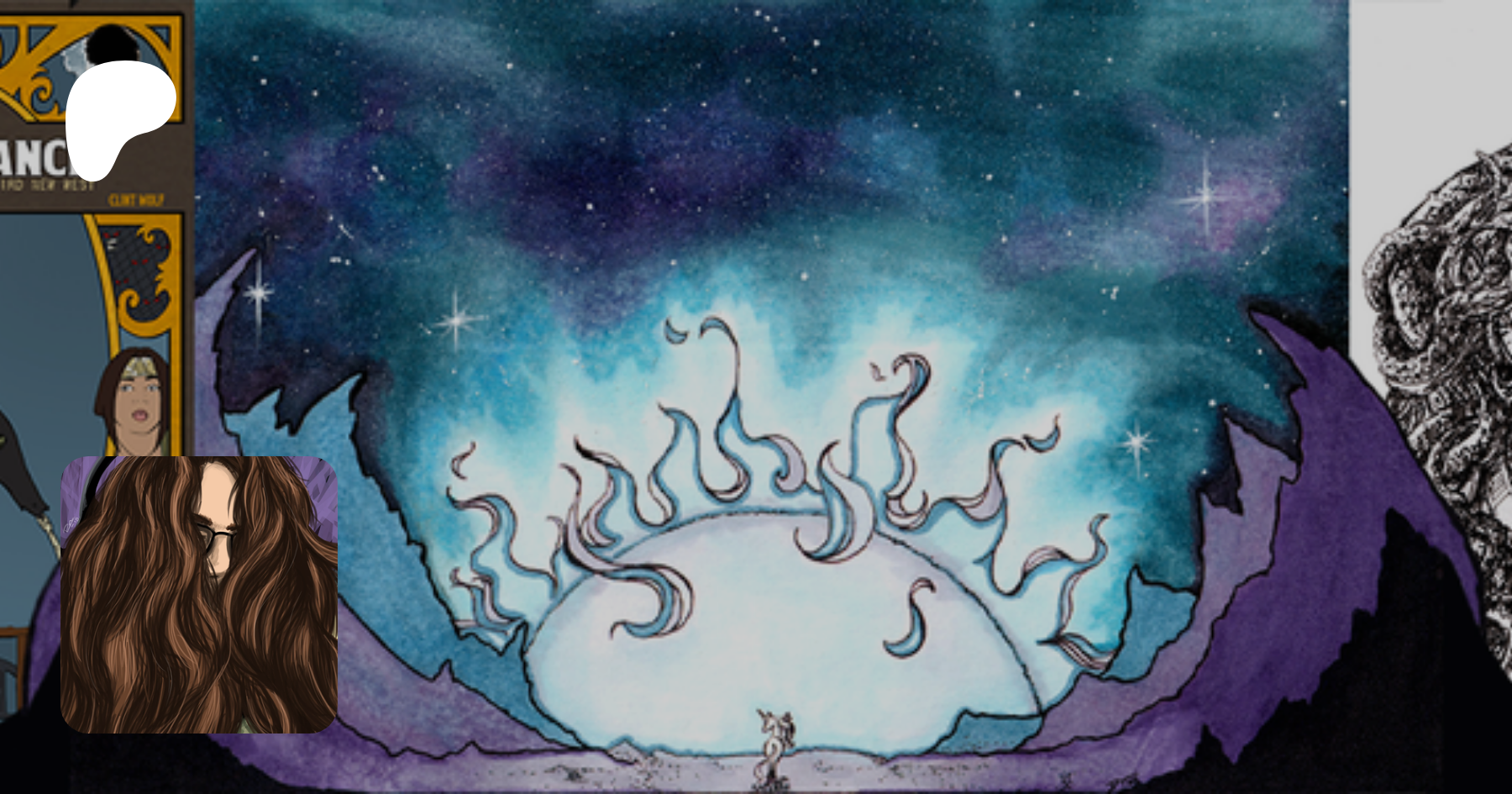

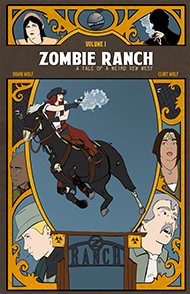





3 thoughts on “Spam Spam Filters and Spam”
Valen
greylisting and RBL’s keep my spam down to a few a day with no false positives. DNSWL helps avoid delays and issues with gmail and greylisting. I avoid heuristic stuff I’d rather delete a few spam than miss an important email
H'Sishi
My main “incoming mail” address at GMX has a good spam filter which became very good over the past 20 years: Currently I have very few false positives (recognized as spam but are not) and only a handful spam’s are not recognized as spam.
They only wipe-delete positive virus infected mails, all other “Spam” hits go into a “Probably Spam” folder and stay there for two weeks (can be adjusted).
All mails which pass the virus and spam checks are forwarded to my private mail account which changed over the years because I had a few internet provider changes.
Clint
Yeah my main problem with the service hosting my personal account is that whatever heuristics they’re using are auto-enabled and can’t apparently be tweaked by me. There’s both a “Suspect Email” and “Known Spam” folder and yet I have confirmed on multiple occasions that important messages reaching me on my business accounts are just getting blocked at the forwarding step. I’ve managed to whitelist a few by adding specific addresses to my address book but there doesn’t seem to be an option to, for example, set the entire comic-con.org domain as legitimate.
I really need to look into the situation more deeply sometime. In the meanwhile I just try to remember to check work accounts at the source at least once every few days.
Comments are closed.
Calendar
BlueSky Latest Posts
Writer’s Blog Archives